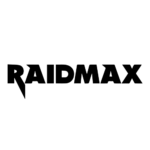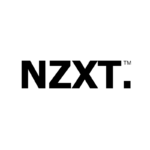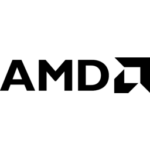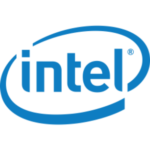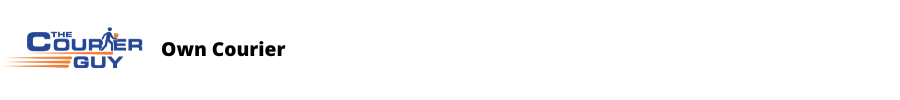Tips for keeping your desktop clean and organized
Regularly deleting unnecessary files and folders is an essential step in keeping your desktop clean and organized. This not only frees up storage space but also makes it easier to locate important files. To get started, empty the Recycle Bin and delete temporary files using the Disk Cleanup tool. Removing old or duplicate files can also help declutter your desktop and improve its performance. By regularly cleaning up your desktop, you can avoid the accumulation of unnecessary files and folders that can lead to confusion and disorganization.
Grouping files and folders by category is another effective way to keep your desktop organized. This can be done by creating folders for different types of files, such as documents, images, and music. You can also use a standard file-naming convention to help identify and locate files more easily. Additionally, desktop organization tools such as Fences or Stacks can help to group similar files and folders together, making it easier to find what you need . By grouping files and folders by category, you can keep your desktop tidy and clutter-free.
In conclusion, keeping your desktop clean and organized is essential for productivity and peace of mind. Regularly deleting unnecessary files and folders, grouping files and folders by category, and using desktop organization tools are all effective ways to achieve this. By following these tips, you can create a clutter-free workspace that is easy to navigate and helps you stay focused on the task at hand .