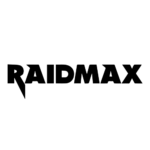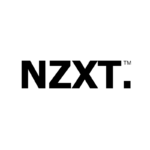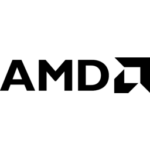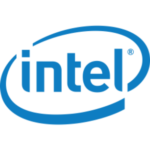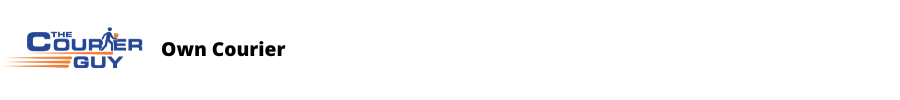Introduction:
In today’s digital age, where the internet plays an integral role in our lives, web browsing has become a common daily activity for many people. Whether we’re researching information, shopping online, or connecting with others on social media, the speed and efficiency of our web browsing experience are crucial. One important factor that affects browsing speed is the cache, a temporary storage location that stores data to enhance future retrieval. Additionally, browser cookies, small text files, also play a significant role in influencing the cache and our overall browsing experience. In this article, we’ll delve into cache and explore how browser cookies influence it.
Understanding Cache:
The cache is a hardware or software component that stores recently accessed data in a location closer to the processor, allowing for faster access compared to retrieving the data from the original source. In the context of web browsing, the cache refers to a mechanism that stores website data on a user’s device, such as their computer or smartphone.
When you visit a website, the browser retrieves various resources like HTML, CSS, JavaScript files, images, and more. Instead of fetching these resources every time you revisit the same website, the browser stores a copy of these files in the cache. This way, subsequent visits to the website can retrieve the files directly from the cache, resulting in faster load times and improved overall performance.
The Influence of Browser Cookies on Cache:
Browser cookies, also known as HTTP cookies or web cookies, are small text files that websites store on a user’s device. Cookies serve various purposes, such as session management, personalization, tracking, and storing user preferences. While cookies primarily serve as a means to store and transmit data between a website and a user’s browser, they also have an impact on the cache.
- Cache Control Headers: Websites can use cache control headers to instruct the browser on how to handle caching of specific resources. These headers can indicate whether the resource should be cached or not, the duration of the cache validity, and whether the cache should be revalidated with the server before using the stored copy. Cookies can influence these cache control headers, dynamically altering the cache behavior based on user preferences or logged-in sessions.
- Personalization and Dynamic Content: Cookies often store user preferences or session information, allowing websites to personalize content or remember user-specific settings. When cookies contain information that affects the appearance or functionality of a website, the browser might not use the cached copy of the website’s resources. Instead, it retrieves fresh data from the server to ensure the user receives the most up-to-date and personalized content.
- Tracking and Advertisements: Many websites and advertising networks use cookies to track user behavior, deliver targeted advertisements, and measure campaign effectiveness. These tracking cookies might have an impact on the cache as well. If a website’s content changes based on user interactions or profile information stored in cookies, the browser may bypass the cache to ensure the most accurate and tailored content is displayed.
Clearing Cache and Cookies:
To address potential issues caused by outdated or conflicting cached data and cookies, modern browsers provide options to clear cache and cookies selectively or entirely. Clearing the cache and cookies can ensure that websites load fresh data from the server and reset any personalized settings, resulting in a clean browsing experience.
Conclusion:
Cache plays a vital role in enhancing the speed and performance of web browsing by storing frequently accessed website resources. However, the influence of browser cookies on cache behavior should not be overlooked. Cookies, being small text files that store user-specific information and preferences, can impact cache management decisions made by the browser. Whether it’s dynamically altering cache control headers, providing personalized content, or tracking user behavior, cookies influence how browsers handle caching. Understanding the relationship between cache and browser cookies can help users comprehend the intricacies of their web browsing experience and take necessary actions, such as clearing cache and cookies when needed, to ensure optimal performance and privacy.